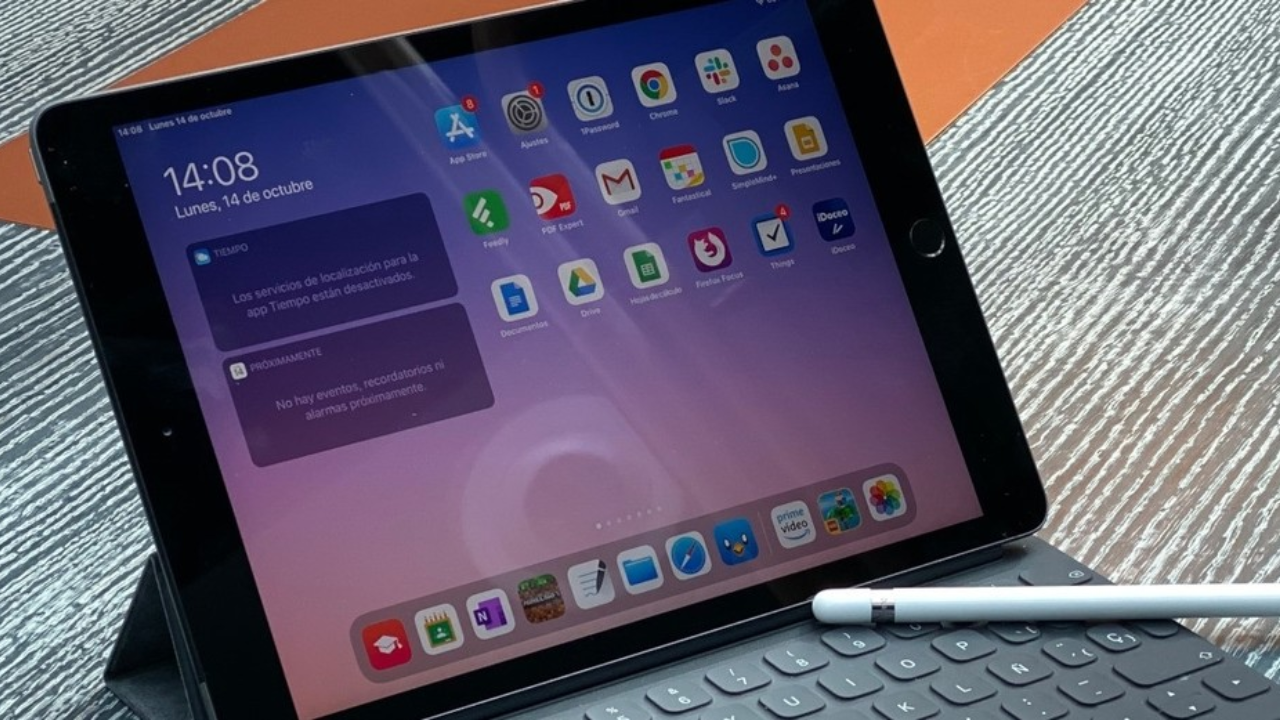The Ultimate Guide to the Best Weather Apps for iPhone
Whether it’s a weekend hike, a beach vacation, or a commute to work, knowing the weather is crucial for organizing our everyday activities in today’s hectic world. Thank goodness, precise weather predictions are now easily accessible thanks to cell phones. The App Store has a ton of weather apps, each with special features and advantages, so if you possess an iPhone you’re in luck. The greatest weather applications for iPhone