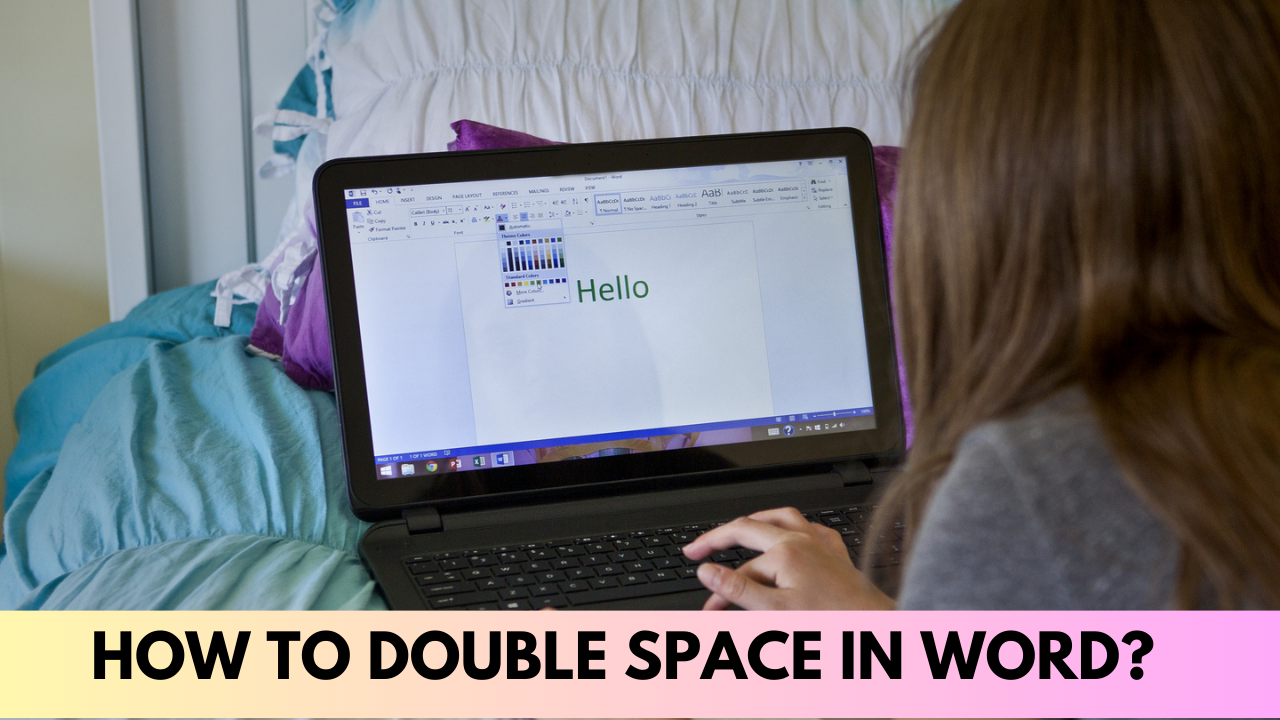The Ultimate Guide to iPhone WiFi Calling for Improved Connectivity
You may utilize WiFi to make and receive phone calls on your iPhone if you ever find yourself in a place with minimal or no cellular coverage. Additionally, you can save money on your monthly cell phone bills because WiFi calling is supported for free by all major carriers. You can use your iPhone to make and receive phone calls by following these instructions to activate WiFi calling. What Does