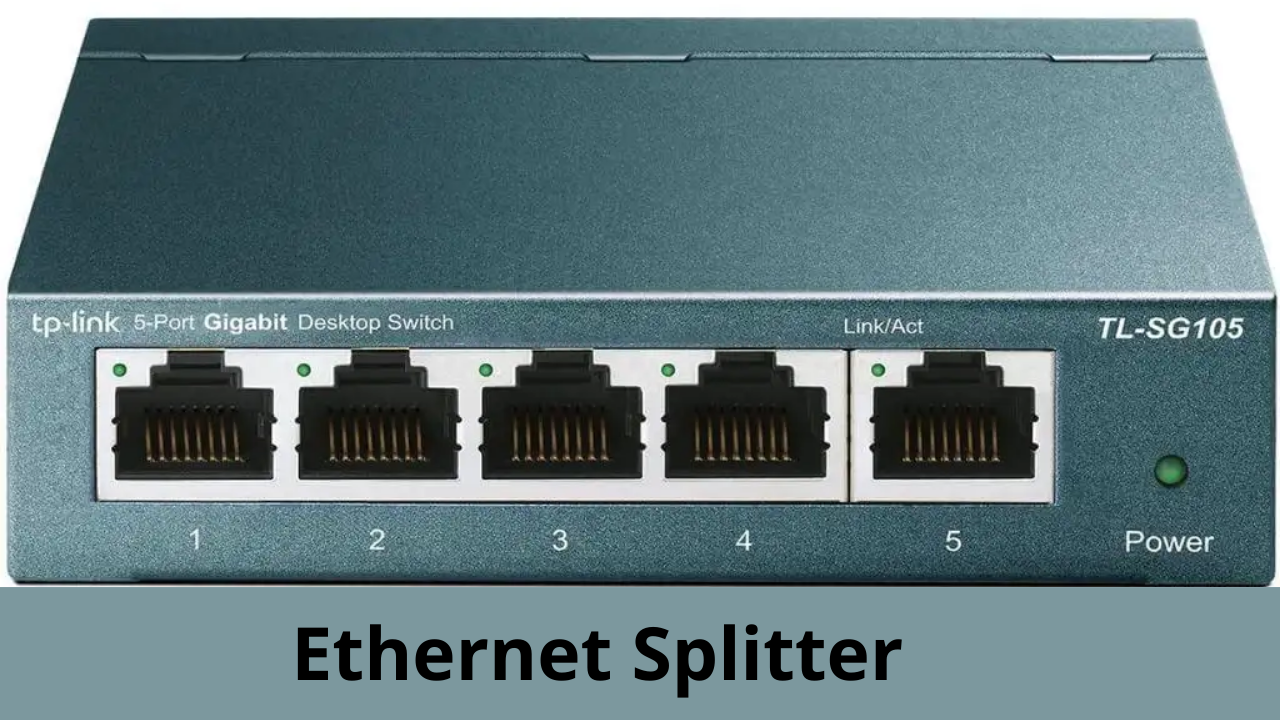Lost Your Samsung Phone? Here’s How to Track and Recover It
It can be frightening to misplace or lose your Samsung smartphone, but don’t worry—we’ve got you covered. We will look at a variety of ways in this post to assist you in finding your misplaced Samsung phone. You can use Google Maps to locate its last location, enable ringing even when the phone is in silent mode, and remotely lock it by following the instructions below. Let’s get started and