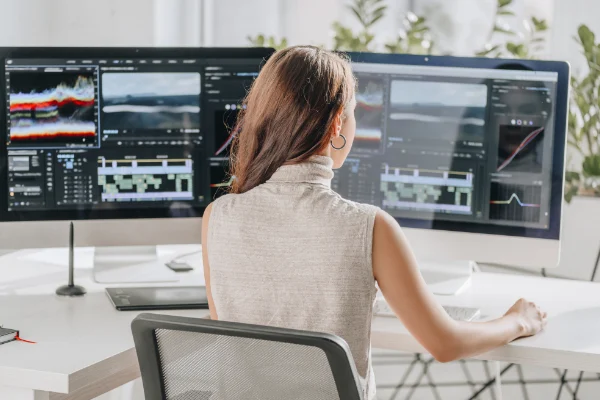How to Right Click on a Mac? A Comprehensive Guide in 2023
Apple computers are renowned for their elegant appearance and intuitive user interface. However, some people may find it confusing to do seemingly basic operations like right-clicking if they are new to the Mac ecosystem or have recently switched from Windows. Macs lack a specific right-click button, so you may be wondering how to use this useful feature. Do not be alarmed; we have you covered. In order to help you