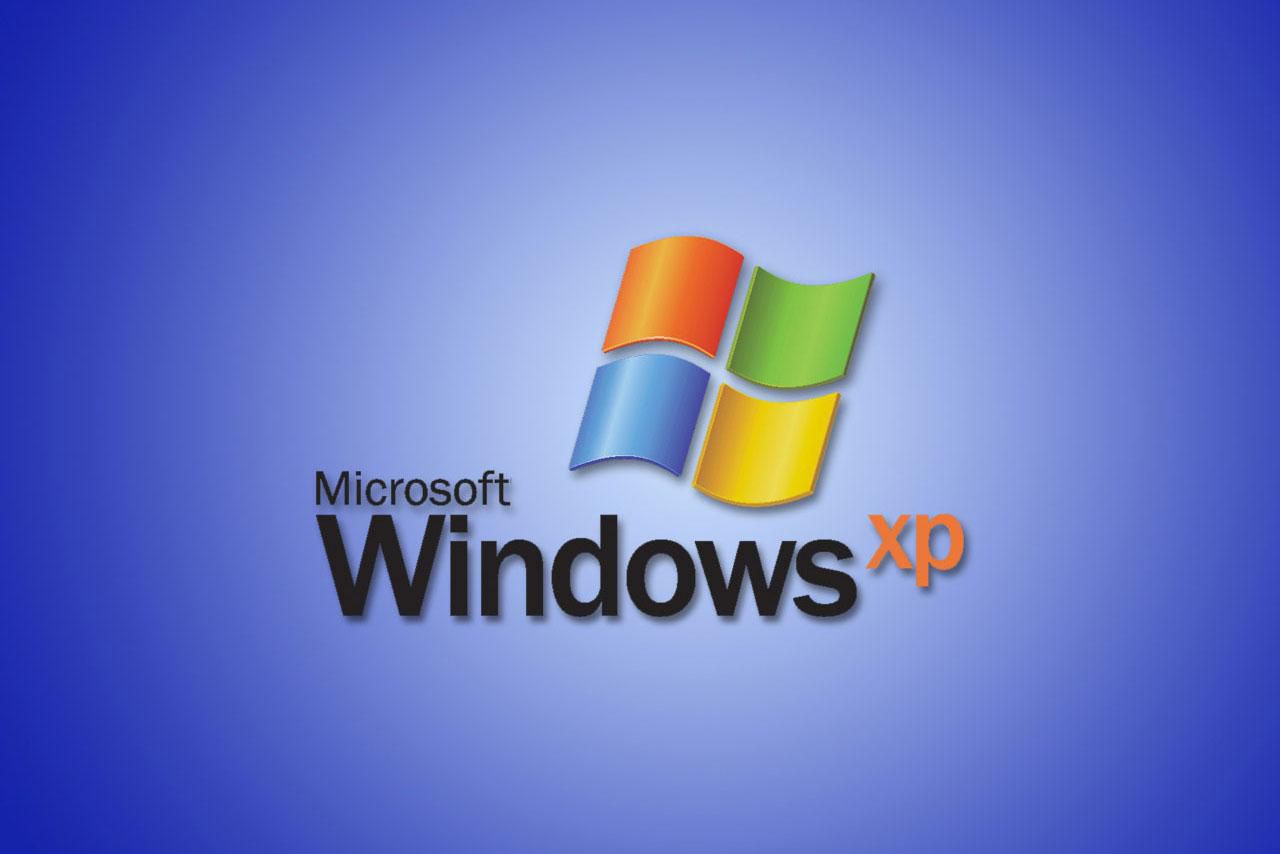Connect Your Fire Stick Remote with these Easy Pairing Tips
Take the batteries out of the remote control and disconnect your Fire Stick from the wall to begin the pairing procedure. After replacing the batteries and plugging in the Fire Stick, press and hold the home button on the remote to begin pairing. Not every Fire Stick remote can be used with another. Make sure it’s the appropriate style for your Fire Stick if yours won’t pair. This page provides