Take the batteries out of the remote control and disconnect your Fire Stick from the wall to begin the pairing procedure.
After replacing the batteries and plugging in the Fire Stick, press and hold the home button on the remote to begin pairing.
Not every Fire Stick remote can be used with another. Make sure it’s the appropriate style for your Fire Stick if yours won’t pair.
This page provides instructions for pairing a Fire Stick remote. The steps may also be used to pair a suitable replacement remote and, in the event that the original remote no longer connects, to pair the original remote.
How to Pair a Fire Stick Remote to a TV
Although not all Fire TV remotes are interchangeable, many are. Make sure the new remote is compatible with the model and generation of your Fire Stick before replacing a lost or broken one.
You must restart your Fire Stick and insert the remote into pairing mode while the Fire Stick is restarting in order to connect a remote control. The Fire Stick will couple with the remote after it has restarted.
Whether you’re pairing a suitable replacement remote or the original remote that came with the Fire Stick, the procedure is the same.
To pair a Fire Stick remote, follow these steps:
Remove the Fire Stick’s electrical plug.
Your Fire Stick remote’s batteries need to be changed.
In order to avoid having to repeat this process when the batteries fail, think about changing them now if they are old.
Re-plug the Fire Stick’s power source.

Replace the batteries in your Fire Stick remote control, or if it’s new, add new ones.

Find the Home button on your Fire Stick controller and hold it down.

Release the Home button when the remote’s light begins to blink.

An illuminated LED indication on a Fire Stick remote control.
As soon as the menu screen appears on your Fire Stick, confirm sure the remote was properly linked.
Read More: List of Stellaris Technology with Cheat IDs
Note: Upon completion of the pairing procedure, a blue LED may blink on certain Fire Stick remote controls.
How to Pair an Additional Fire Stick Remote
Up to seven remotes—including third-party remotes—can be simultaneously remembered by your Fire Stick. You can link a second Fire Stick remote using the settings menus if you still have access to your original remote.
This procedure still works even if your original remote is lost. Simply use the Fire TV remote app on your phone as a remote, then link your new remote by following these steps.
To link a second Fire Stick remote, follow these steps:
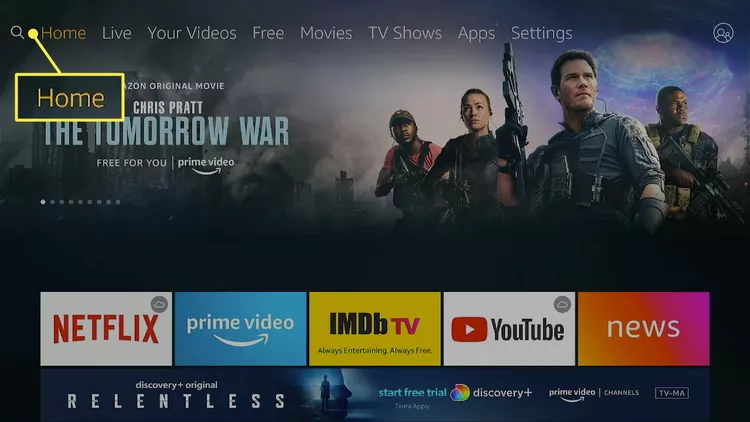
To get back to the home screen, use the Fire TV remote app or the Home button on your current remote.
Choose Settings.
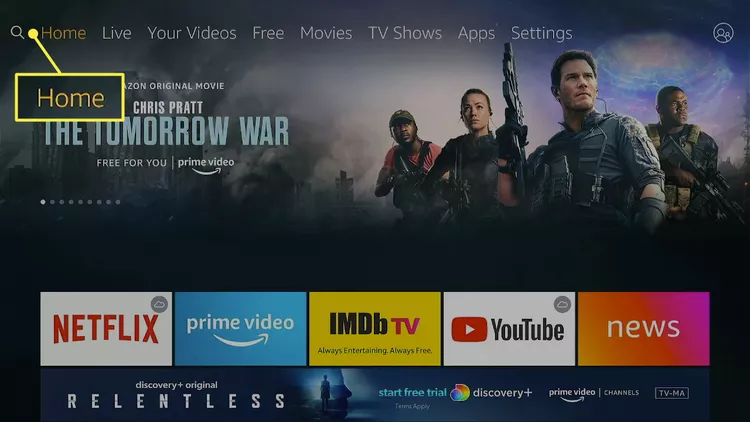
Choose your Bluetooth devices and controllers.
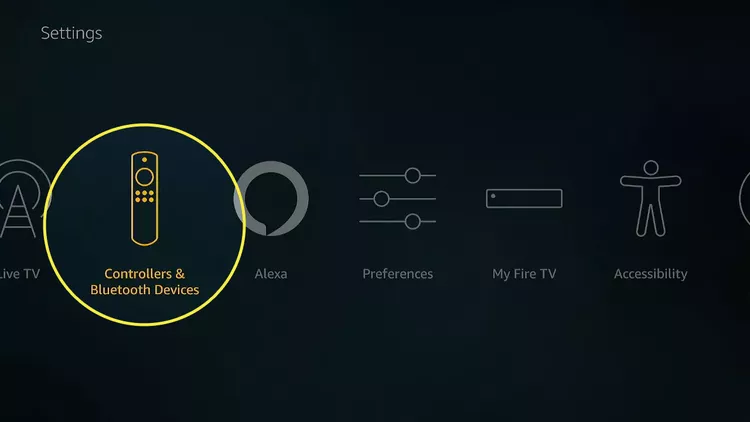
Pick out the Amazon Fire TV remotes.
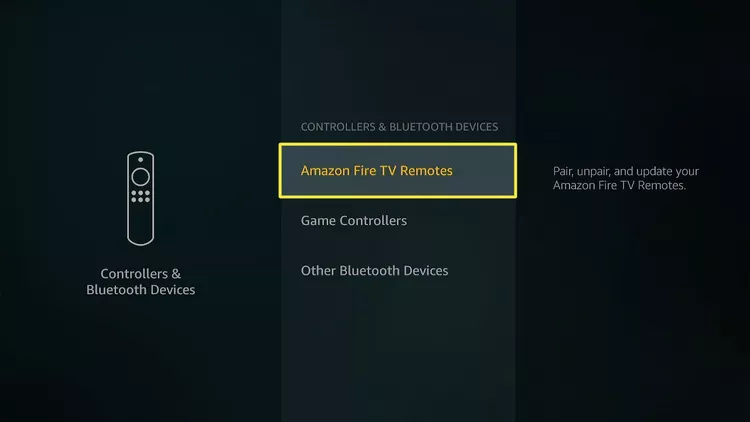
Choose “Add New Remote.”
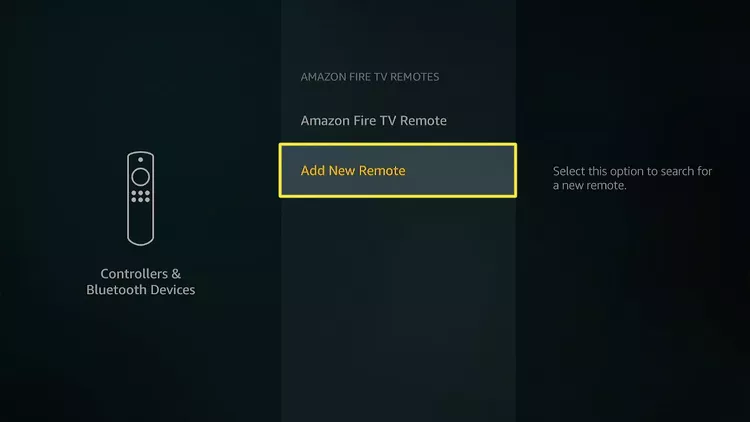
Highlighted in the Fire Stick settings is the Add New Remote.
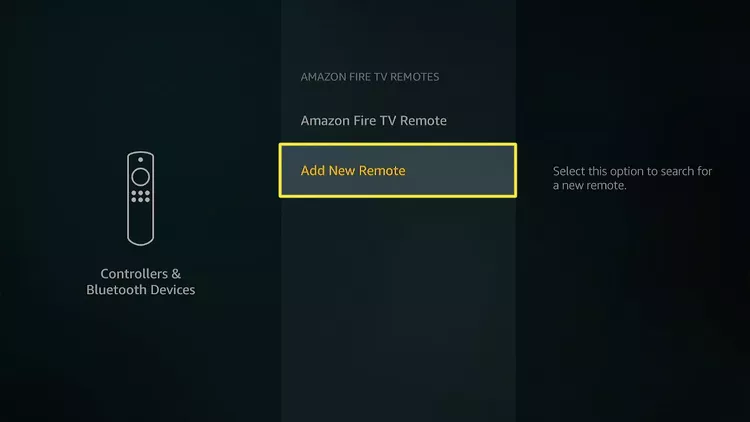
The Home button on your new remote should be pressed and held.
Press the Select button on your old remote control after waiting for your Fire Stick to locate your new one.
Once the procedure is complete, the list on the screen will display both your old and new remotes.
Read More: Apple AirPods Pro 3: Unveiling Release Date, Pricing, Specs, Rumors, and More
Can You Pair a Fire Stick Remote with a Different Fire Stick?
Multiple Fire Stick remote models exist, and they are not mutually compatible. Therefore, even though you may link a Fire Stick remote with a different Fire Stick, this functionality is limited to compatible remotes and Fire Sticks.
For instance, the first-generation Fire Stick, the second-generation Amazon Fire TV, and the Fire TV Edition smart TVs are incompatible with the second-generation Alexa Voice Remote, although it is compatible with other models.
Compatibility cannot be easily ascertained, thus consulting Amazon is the best course of action. Amazon usually lists compatible devices with their Fire Stick remote listings; if you’re unsure, you may also get more help from Amazon customer service.
If you already own a remote, it doesn’t harm to attempt pairing it; but, wait to purchase a replacement until you’ve confirmed compatibility.
