Even now, texting other users is still regarded as a necessary form of communication. You will select the person from your contact list and compose your message, which will subsequently be sent to the designated recipient. This process is similar to using a messaging software like Messenger. To send a message successfully, your phone must also have an authorized mobile number installed.
How to Fix Message Blocking Is Active: Unable to Send Message on Phone
Having stated that, some users have encountered the following problem notice after texting: “Message Blocking is active – Unable to send a message.” This issue also manifests itself in different smartphone brands and mobile providers. The meaning of the “message blocking is active” error on your phone and how to resolve it are both covered in this tutorial.

“Free Message: Message Blocking is active; unable to send the message.” — Most Popular Causes
When a receiver is blocked or included in your blocked numbers, this error message is automatically displayed. Additionally, it can show up if the receiver has blocked you. These are some additional typical explanations for why the “message blocking is active” warning appears in your discussions, albeit if you are certain that neither of the two scenarios above actually occurred:
You are solely enrolled in a data plan. If your cell number is tied to a data plan, this error message may show up. Until you reapply for a new plan that includes text messaging, it stops you from sending messages.
Text Messages with Restrictions: If the person you are texting has set restrictions on what they can receive, a number of messages, including yours, may be blocked. Consequently, the error message “message blocking is active” will appear during your discussion.
The error message “Cell Service is Down” is frequently caused by a malfunctioning cell service provided by your carrier. Checking their status page to determine if all services are running is an alternative to getting in touch with them personally.
Premium Message Access is Disabled – Check your settings to see if premium message access is enabled if your receiver uses a premium text messaging provider. In the event that it is disabled, the error message “message blocking is active” will show up on your screen.
Also Read: https://thegamedial.com/how-to-unblock-a-number/
Message Blocking Is Active: Unable to Send Message on Phone Fixes
The following fixes can help you resolve the “message blocking is active” error on your phone if you’ve encountered any of the aforementioned scenarios. Take note of each of these fixes and try each one separately to discover which one suits your device the best.
Fix #1: Check your Cell Coverage
In order for your phone to send texts correctly, be sure it has enough signal coverage before sending one. Additionally, especially if you are on a data-only plan, get in touch with your service provider to confirm your subscription. You can choose text messaging plans and try to resolve the problem that way.
Fix #2: Verify your Mobile Number
You should first have your service provider verify the status of your phone number if it hasn’t been used in a while or hasn’t seen any noteworthy activity in a few weeks or months. If there isn’t any action for a long period of time, some numbers may be suspended.
Fix #3: Remove the Recipient from your Blocked Numbers
Sometimes, you unintentionally block your recipient. It’s fortunately possible to reverse this by accessing the message settings on your phone. You may quickly resolve the “message blocking is active” problem on your phone with this method.
These are the steps to unblock the recipient on an Android device:

- Go to the Phone app after opening your Android.
- Select Settings by tapping the More (three vertical dots) icon located at the upper-right corner of the screen.
- Pick Blocked Phone Numbers. After locating the recipient’s number, select Unblock.
- See whether the problem is resolved by trying to send your message again.
- On an iOS device, follow these steps to unblock the recipient:
- Go to Phone > Recents after opening your iPhone.
- Select the Info symbol located on the recipient’s far right side.
- Choose “Unblock this Caller” after swiping down.
- To check if the “message blocking is active” problem still occurs, try sending the message one more time.
- We regret to inform you that we will not be sending any communications that were sent while the recipient was blocked. See our post, Will iMessage Say Delivered if Blocked? for additional information on this behavior.
- While the block was in effect, you might also wish to see whether there were any missed calls.
Fix #4: Enable Premium Message Access (Android Users)
Once supported, you’ll also need to turn on this function on your phone if you’re sending a message to a recipient who has premium messaging access. Most Android phones can use this feature.

Follow these steps to grant access to premium messaging on an Android device:
- After turning on your phone, select Settings > Applications.
- Choose the Messaging app, then select Permissions.
- Look for Premium SMS and select Always Allow.
- See if the issue is resolved by trying to send the message to the intended recipient again.
Also Read: https://thegamedial.com/clear-cache-on-iphone/
Fix #5: Send the Text using iMessage (iOS Users)
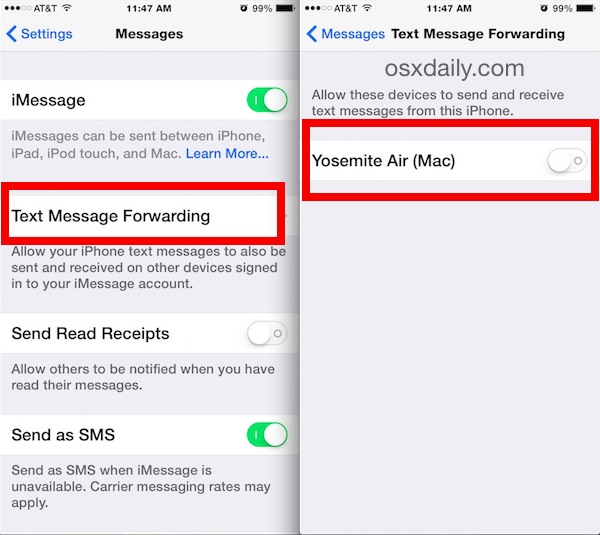
The use of iMessage is an additional option for texting. Given that SMS messages are sent via the internet, this feature comes in handy when you’re having problems with them. Nevertheless, in order to use iMessage, both you and the recipient must have an iOS smartphone.
Note: Messages delivered using iMessage will show up as blue bubbles rather than the green bubbles that indicate an SMS message.
To use iMessage for texting, take these actions:
- Get your iPhone open, then select the Messages app.
- Press Write. Type the name of the intended recipient in the To field.
- Once the message is typed, click the Send button. iMessage will now be used by your receiver to deliver the message.
