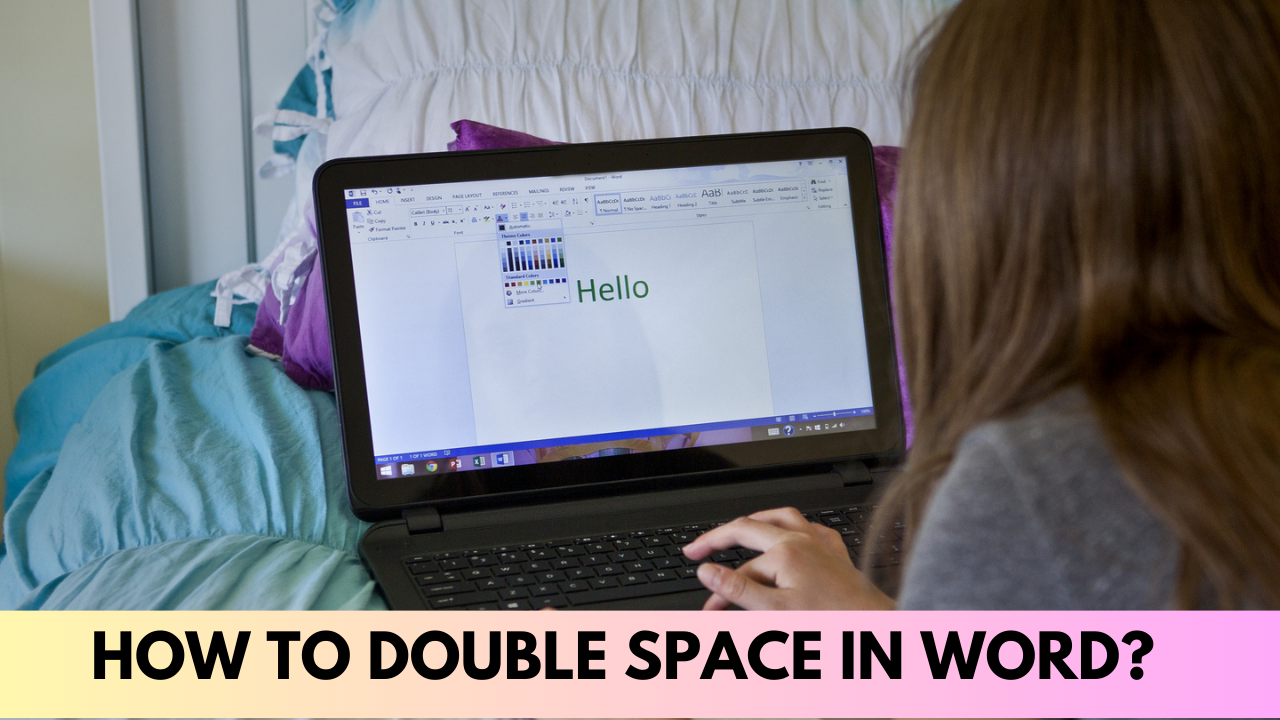How to Use iPhone Google Lens? A Step-By-Step Guide in 2023!
Ever since its launch, Google Lens—a potent visual search tool—has caused quite a stir in the mobile technology space. Google Lens, which was first accessible on Android smartphones, is now available for iPhone users as well, giving more people access to its cutting-edge features. We will explore the features of Google Lens on the iPhone platform in this post, as well as how it is transforming the way we use