Are you experiencing issues with your Samsung SM-N915V device? Is it running slow or not functioning properly? You may need to consider reviving your device with a stock ROM Android.
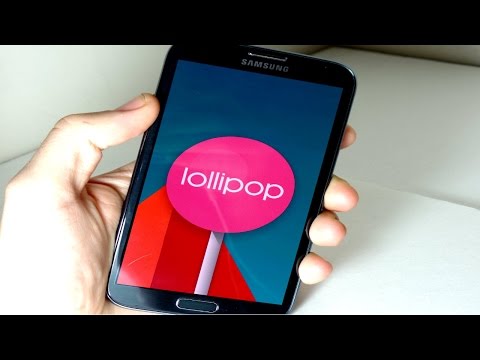
A stock ROM is the version of the operating system that comes pre-installed on your device. It is specifically designed for your device and optimized for performance. Reviving your device with a stock ROM will help improve its overall performance and functionality.
What is Samsung SM-N915V Stock ROM?
The Samsung SM-N915V Stock ROM is the official firmware(credit) released by Samsung for the SM-N915V model. This firmware is specifically designed for this device and contains all the necessary software components required to run the device effectively. The stock ROM comes with the latest security patches, bug fixes, and other updates that are essential for the proper functioning of your device.
Why should you revive your Samsung SM-N915V with a Stock ROM?
Reviving your Samsung SM-N915V with a stock ROM will provide several benefits:
- Improved device performance
- Latest security updates
- Bug fixes and other improvements
- Enhanced battery life
- Optimized user experience
How to revive your Samsung SM-N915V with a Stock ROM?
Before proceeding with the installation of your Samsung SM-N915V Stock ROM, you must first backup all your important data to prevent data loss. Here’s how to revive your device with a stock ROM:
Step 1: Download the Stock ROM
Download the Samsung SM-N915V Stock ROM from a reliable source such as the official Samsung website or XDA developers forum. Ensure that the downloaded firmware matches your device model and country/region.
Step 2: Install the Samsung USB Driver
Before proceeding with the stock ROM installation, you must install the Samsung USB driver on your computer. This will enable your computer to recognize your device and allow for data transfer.
Step 3: Boot your device into Download mode
To boot your device into Download mode, follow these steps:
- Turn off your device.
- Press and hold the Power button, Volume Down button, and Home button simultaneously until the device vibrates.
- Release the Power button but continue holding the Volume Down and Home buttons until the Download mode screen appears.
Step 4: Connect your device to your computer
Connect your Samsung SM-N915V device to your computer using a USB cable.
Step 5: Flash the Stock ROM using Odin
Odin is a firmware flashing tool used to flash firmware files onto Samsung devices. Follow these steps to flash the Stock ROM:
- Launch Odin on your computer.
- Select the PDA/AP button and navigate to the downloaded Stock ROM file.
- Click the Start button to begin the flashing process.
- Wait for the flashing process to complete.
- Your device will automatically reboot after the flashing process is completed successfully.
Reviving your Samsung SM-N915V with a stock ROM can significantly improve its overall performance and functionality. By following these steps, you can successfully install the Stock ROM on your device and enjoy an optimized user experience.