A popular cloud storage solution for storing, organizing, accessing, and sharing documents is Google Drive. Can others see my other folders if I share one in Google Drive? This is an issue that may come up for users who intend to share files in Google Drive. Everyone wants to maintain their privacy, after all, and many of them have papers they would want others not to find. The solution is provided in this article.
Adding a particular person or group, giving a link, or both can be used to share a file folder on Google Drive. See this page for a detailed explanation of whether or not people may view your other folders when you share a folder on Google Drive. In addition, you will discover how to reduce the possibility of disclosing confidential files online. There is also a mention of how to view the activity on the shared file.
If I Share a Folder in Google Drive Can They See My Other Folders
“Can they see my other folders if I share a folder in Google Drive?” has a simple answer: NO. The fundamental aspect of Google Drive is that, by default, all of your files and file folders are kept private. Only the shared files are visible to those who have authorization to access the file link. You cannot share your Google Drive with others.
For you to share, Google Drive may provide a link to any file or folder it stores, including spreadsheets and PDFs. When you establish a URL link to a shared folder, the recipient of the link can only access the shared folder. However, sending the link has a risk, which is covered in more detail in the section that follows.
The individuals you designate to share your folder with receive just the folder from you if you designate a group or user account. Any additional files or folders outside of the shared folder are fully invisible to other users and remain on your Drive alone.
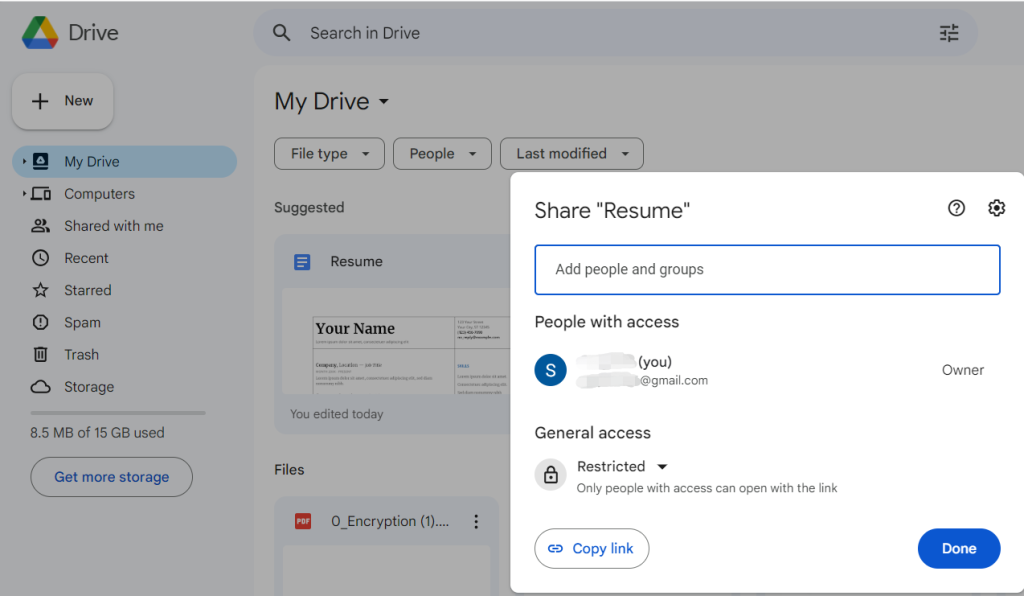
Read More: How to Delete a Page in Word? A Step-by-Step Guide in 2023!
Key Tips for Sharing a Folder in Google Drive
1: There is one thing you need to be aware of if you are concerned about the issue of sharing a folder on Google Drive and having others see your other folders. Those with whom you share a folder will have access to all of its contents, including subfolders. Verify that every file and subfolder in the provided folder may be shared. Occasionally, you may share things with people by accident since you are unaware of what else is in your shared folder.
2: Anyone with the link can examine the folder and its contents when you share a folder in Google Drive that is not password-protected. However, they are unable to see any content that is not in the folder. You should also be mindful that the person who received the link could share it with others. When you select the “Anyone with the link” option from the “General access” menu, this scenario might occur.
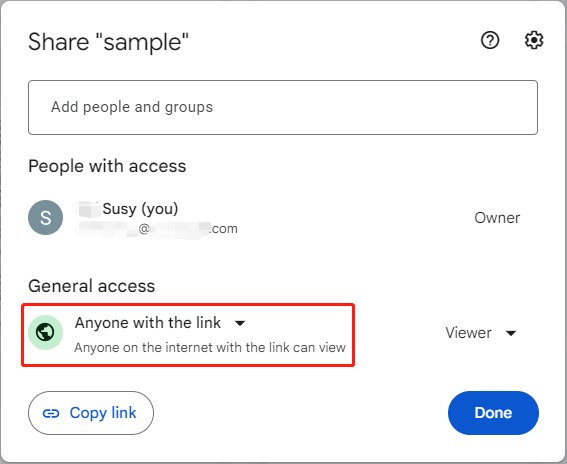
If you want to keep people you don’t know from seeing your file, you can control who may share it with them. Uncheck “Editors can change permissions and share” by clicking the setting icon.
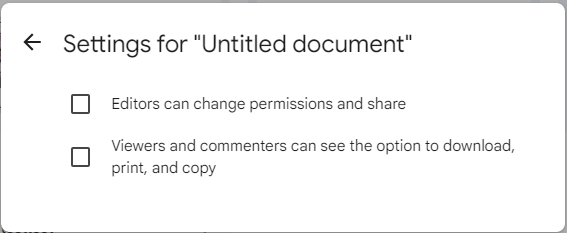
3: If you’re curious about whether someone can view additional folders when you share a Google Drive folder, you might also be interested in another query. At that point, you may share a folder with someone and see whether they can add a subfolder inside of it that is hidden from you.
It’s reasonable to conclude that, despite several attempts, you are presently unable to hide any files or folders within the shared folder from your Google Drive.
4: People raising queries Can people view my other Google Drive folders if I share one? I can save Google Docs papers into PDF files for sharing. The benefit of doing this is that it allows you to password-protect the PDFs, shielding them from unauthorized access. The files can only be opened by those who have the password.
How to See on Google Drive Who Edited, Viewed, or Downloaded Your Files?
Therefore, as previously said, no one can access your Google Drive files without your consent or sharing them. Using Google Drive to share files is simple. You and many other users, though, might want to make sure the shared files haven’t been downloaded, read, or altered. By whom? In particular, for individuals who are explorers Can they view my other folders in Google Drive if I share one with them?
On Google Drive, see who viewed your file:
Changing the organization’s file-viewing settings necessitates logging in with an administrator account to your Google Admin interface. You can determine whether, which, and when external users have accessed your files by properly configuring the users’ view history settings.
To know who has downloaded your files shared in Google Drive:
To view the download activity, you must have either a Google Apps for Education or a Google Apps Unlimited account. Consequently, you will be able to track the identity, location, and time of the file downloads. You cannot access the download records with a free account. Or, monitor using an add-on.
Read More: How to Enable Do Not Disturb on Your iPhone? The Ultimate Guide in 2023!
Go to “Reports” > “Audit” > “Drive” after installing Google Apps Unlimited and launching the Google Apps Admin Console. You’ll be able to observe who downloaded your files when they did so, and on what dates. To establish a filter for users who download the files, click the “Filters” button on the right. You can also see the number of individuals who have downloaded your files from Google Drive.
To find who edited the shared file and when:
Most individuals look for a solution to Can someone view my other folders in Google Drive if I share one? This raises another possibility. It concerns whether and what modifications have been made to the files you have shared on Google Drive. You can view the changes you make to your files in Google Drive natively and for free. Choose a file or folder in Drive, then select “Activity” by tapping the “View Details” icon (a gray circle with the letter i).
Conclusion
Do you have no idea what happens when you share something on Google Drive and are unfamiliar with the platform? Breathe easily. Absolutely no, in response to the question, “Can they see my other folders if I share a folder in Google Drive?” Regardless matter whether they are PDFs or images, only the recipient of the shared Google Drive file may view it. The files and folders you haven’t shared are normally only accessible to you.
