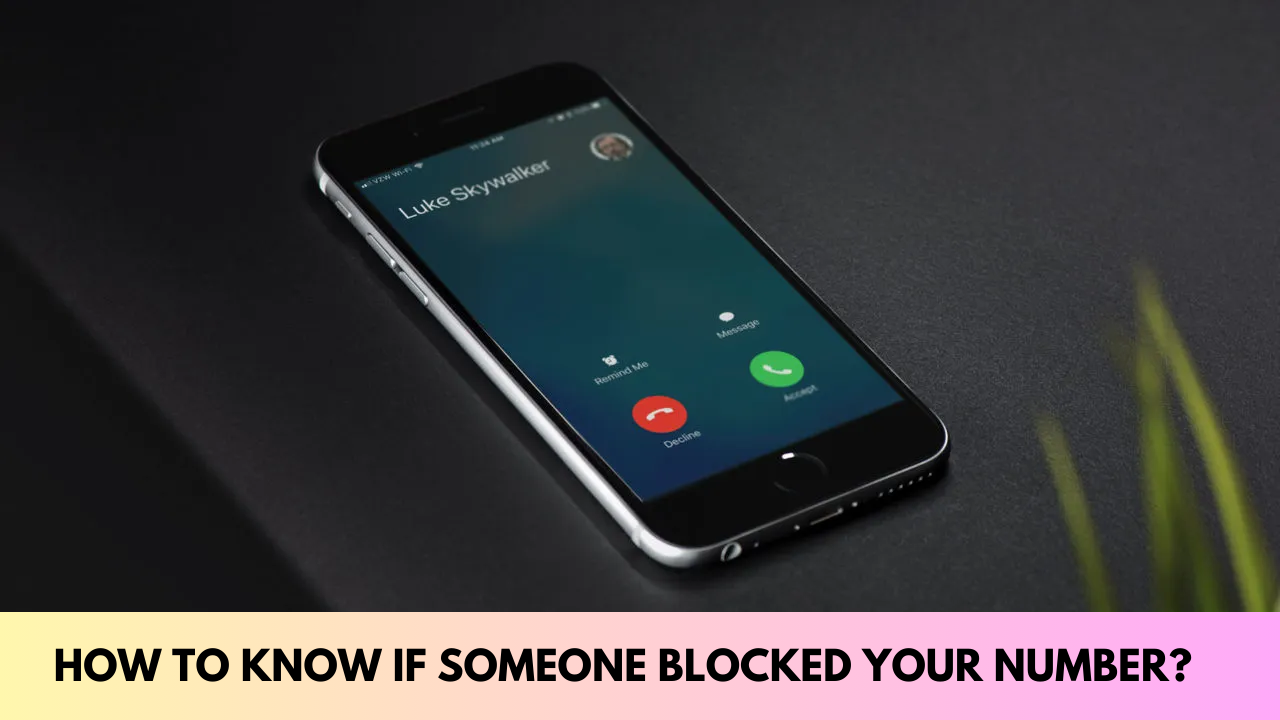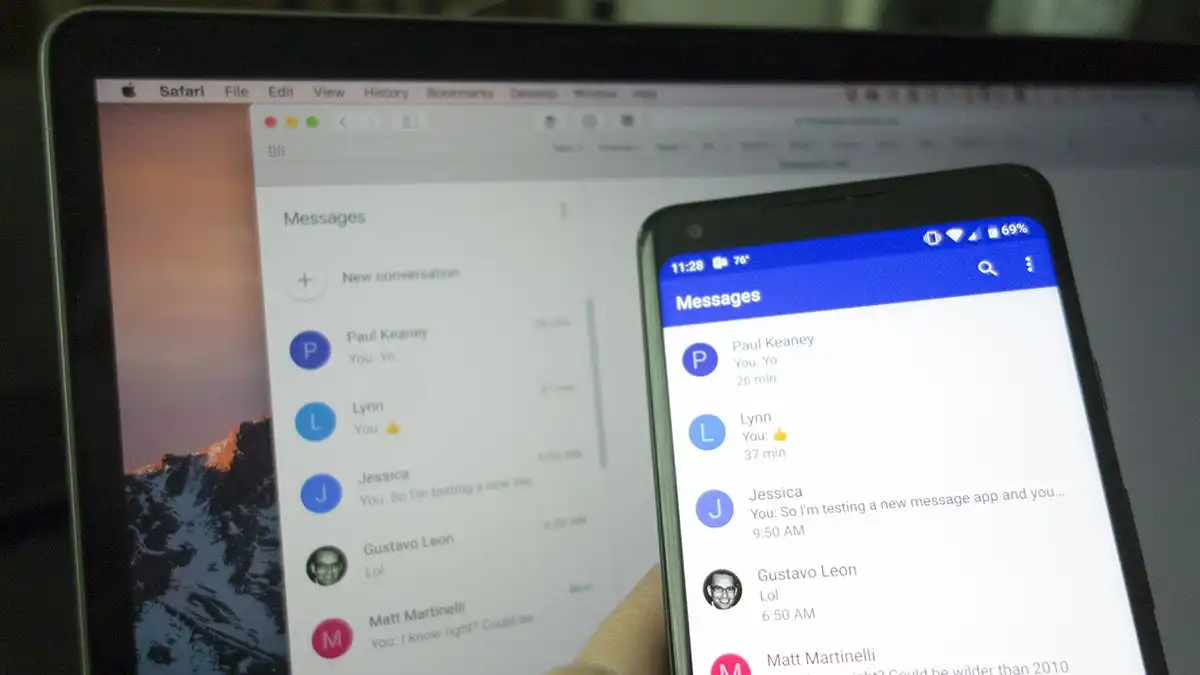Unlocking the Mystery: How to Know if Someone Blocked Your Number?
Blocking someone’s number is one of the quickest methods to stop communicating with them, even if it has become easier to stay in touch with individuals all over the world. And it can be a very unpleasant and possibly upsetting experience if it occurs to you. However, figuring out if someone has banned your number might be challenging. We, therefore, want to demystify some of the reasons why you might