Many of us think to ourselves, “Ooh, the platform loaded with images for moms, soon-to-be brides, and our overachiever friends who host unbelievable holiday parties,” when we consider creating images for Pinterest.
Although there is no denying that these kinds of people use and enjoy Pinterest, some new Pinner communities are starting to take shape.
Men, Gen Z, and Millennials are among today’s most notable users—unsurprisingly. Yes, guys. Over 60% of Pinners worldwide are women, although the male population is growing by 48% annually.
The guys have been engrossed in Pinterest since they’ve seen the women use it so frequently. They now frequently utilize it for inspiration for baking, renovation, fashion, and design as well as home improvement ideas.
Another interesting fact about fatherhood: 40% of American dads utilize the channel for planning, purchasing, and research before becoming dads. How charming is that?
Millennials utilize the site to maximize their time spent with friends, family, and at home.
The fastest-growing demographic on Pinterest, Gen Z Pinners, looks for advice on future planning, social issues, fashion, study techniques, and home décor.
Pinterest is a creative, entertaining, and motivational website. In contrast to other social media platforms, which are frequently overtaken by news, debates, comparisons, and—let’s face it—STRESS, Pinterest fosters a more laid-back and stimulating environment.
Without your Great Aunt Betty getting up in your grill, you can spend valuable time planning, creating, and dreaming.
Why Your Social Media Strategy Needs to Include Pinterest Image Creation
As a blogger, small business owner, or solopreneur, you have an incredible chance because 442 million people use Pinterest worldwide. You may expand your company, improve your reputation, and create a devoted online following by taking advantage of the traffic and interaction that Pinterest provides.
For both B2C and B2B companies, Pinterest is an excellent platform. Particular concepts, issues, and solutions are actively sought out by consumers. The platform is used by 90% of weekly Pinners to buy inspiration. Out of the brands they follow, 85% of them have made a purchase after seeing a pin.
We recommend that you check out our Pinterest beginner’s guide if you haven’t already. You’ll be guided through the essentials for getting off to a good start on your Pinterest journey. Then return here to go into the specifics of how to make your Pins stand out from the crowd.
It’s true that we mentioned Pinterest as the “nice, friendly” site. But please. There’s a strategy and talent involved in wanting to be noticed and differentiable from the millions of other businesses that are using the tool. And creating visually striking photographs for Pinterest accounts for a sizable portion of the pie on a network like this.
I guess. You never know when one of your Pins can become viral if you play your cards well.
How to Make Images for Pinterest that Boost Engagement
These are the best techniques for producing visually stunning photographs for Pinterest that will garner the most attention and interaction. It’s time to put your best pin forward and demonstrate to the world what your company is made of!
1. Brand Your Pinterest Images
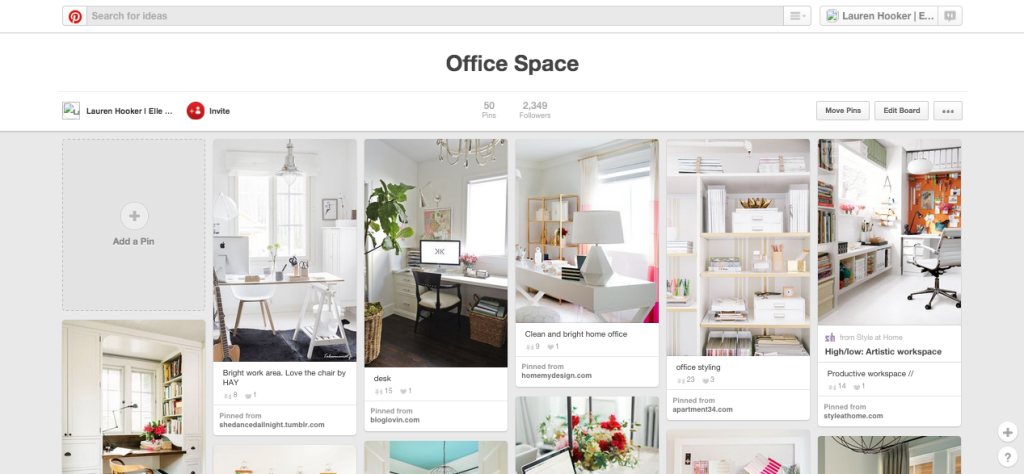
How can Pinners identify your photos if you don’t brand them? It just won’t do that they won’t connect your business with your amazing pins.
You may establish a unified look and feel by branding your photos with your company’s colors, watermark, logo, fonts, and graphic design. Incorporate your website’s URL as well, allowing visitors to quickly learn more about your company.
Communicate your principles and mission through your brand. Your photos ought to showcase the individuality of your brand. You’ll start building brand awareness when you put these suggestions into practice and get consumers to connect your content to your business. The appropriate customer base for your goods or services will then come to you organically.
Also Read: https://thegamedial.com/beautiful-wallpapers/
2. Optimize Pins for Search
You must make every PIN search engine friendly, just like your website. SEO, or search engine optimization, isn’t limited to Google, you know. You will be far more likely to be found by someone searching for results similar to yours if you optimize your posts.
Here are a few key actions you should do to optimize your pictures and photos for Pinterest search.
Properly name files: Make sure the name contains a keyword. Should you manage a hair salon, your image file may resemble short-blonde-salon-hairstyle.jpg.
Spend some time adding a description; don’t omit it! Proper and well-written descriptions give your company a credible and polished appearance. Add a keyword or two and perhaps your brand name to optimize for search engines. Start the most important section—the first 50–60 characters—at the beginning. Verify that it is precise and informative. To acquire more clicks, present it in a way that piques interest!
The names of your boards are important, too. Include target keywords in your Pinboard descriptions and explain to users what they will see when they click to view your photos.
3. Add a call to action
Provide clear instructions on what to do next if you want your Pinners to go from Pinterest to your website or another location. Put a well-thought-out call to action in the caption of your photo or right on the photo. By doing this, you’ll effectively assist searchers as they progress through the buyer’s journey. Keep it succinct, pleasant, and useful in mind.
4. Make Pinterest a Part of Your Social Media Marketing Strategy

Adopt Pinterest now if it’s not already a crucial component of your content strategy and social media marketing plan! In addition to increasing brand awareness and fostering a devoted community and following, Pinterest may generate a ton of traffic for your website and company.
Choose the content kinds you want to distribute in order to complement your overall marketing strategy. The following are typical categories of marketing photos that do well on Pinterest:
Additionally, you can use other social media channels to promote your Pinterest account and spread the word about your fantastic images and information. Sharing your news on Facebook is a great idea. Inform your audience that you frequently pin things to Pinterest and what kinds of things you pin. To increase the size of your audience, get them to reshare and repin your material.
5. Always Keep the Design in Mind

A lot of Pinterest users are visually inclined. Creatives, designers, inventors, and dreamers make up a large portion of Pinterest’s user base. Make sure your Pins are well-designed to catch their eye and entice them in.
These best practices can help you create graphics that stand out even if you decide to hire a professional designer.
Ensure that the text on your photos is legible
The writing should be simple to read and understand. Your target audience should find it appealing and drawn to it. Choose legible fonts that complement your brand. Simple sans serif fonts could be a better option than ornate styles. Add text to images only when it makes sense.
Use professional stock photos
Use services like Unsplash, Pixabay, and Pexels if you don’t have any of your own photos for Pinterest and don’t want to employ a professional photographer to capture them for you. Each of them provides free stock photos and graphics for both personal and business use that are exquisite, expertly shot, and created.
Use design tools to create Pinterest Pins
A number of internet design tools, including Canva, Visme, and Mojo, assist non-designers in producing high-quality branded graphics. Edit photos, add frames and text, or select from a wide range of contemporary designs and graphics. The only thing left to do is present your new showstoppers to the public.
Photoshop or Lightroom (which has a free version) are two options for photo editing. Visit LinkedIn Learning for professional advice and software training if you’re not sure how to use these products.
Make your images the correct sizes
The aspect ratio of your Pinterest photos should be 2:3. Larger photos, roughly 1000 × 1500 pixels, work best; vertical is preferable to horizontal. The dimensions of your cover photo should be at least 800 × 450 pixels with a 16:9 aspect ratio, and your profile picture should be 160 x 160 pixels.
Share vertical videos with a 9:16 aspect ratio on Pins. The maximum file size for your video is 2 GB.
Also Read: https://thegamedial.com/underwater-camera/
6. Apply for Rich Pins
Product, Recipe, and Article are the three categories of Rich Pins. All Pinterest users can use them for free, but you have to apply in order to utilize them.
Pinterest will review your application within a day of your submission. Your Pins will synchronize data from your website as soon as you’re accepted.
To differentiate your Rich Pins from other Pins in Pinterest feeds, they will include additional content. The favicon, bold titles, meta descriptions, product prices, and other information from your website will be displayed on some Rich Pins.
