Developed in 2012, CloudConvert is a well-known online conversion tool. Without installation, CloudConvert makes it simple to convert between any type of file format. However, many individuals doubt its safety.
Is using CloudConvert safe then? Yes, is the response. Think about using MiniTool Video Converter if CloudConvert quits.
What is Cloud Convert?
The online file converter CloudConvert can convert almost any type of file, including spreadsheets, presentations, audio, videos, documents, ebooks, archives, images, and images. Getting started is made simple by the website’s simplicity.
The output parameters, which include aspect ratio, codec, bitrate, and resolution, can also be changed on the webpage prior to the conversion. The whole conversion process occurs in the cloud. But if you’re using the free edition, you can only make 25 conversions every day.
Features
- A sophisticated, scalable API that supports 218 distinct formats
- It is possible to convert in batches.
Is CloudConvert Safe to Use?
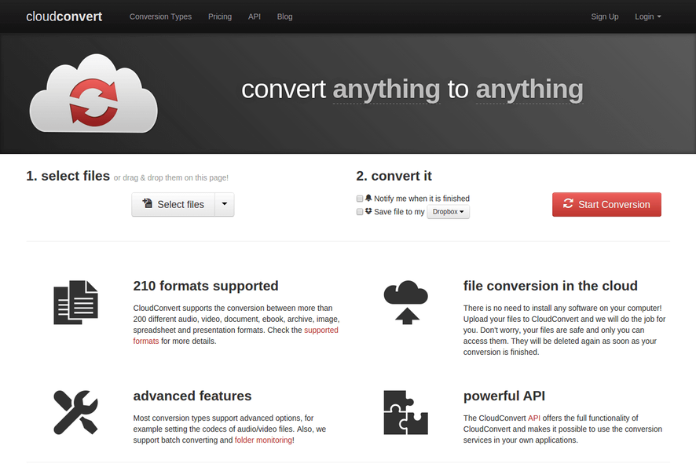
Because your files are protected and kept private, CloudConvert is a dependable online service. All data transmitted to and from CloudConvert is secured by SSL.
How does CloudConvert Work?
CloudConvert is a great choice for anyone who wish to convert media files for free because of its user-friendly design. The method is as follows.
- Go to the CloudConvert website using your web browser.
- From the list of supported formats, choose the format for both the input and the output.
- For file import, select one of the following five methods: From my computer, By URL,
- From Google Drive, From Dropbox, and From OneDrive.
- To make advanced settings, use the grey wrench icon.
- To initiate the conversion process, click Convert.
- Once completed, click the Download button to start the file download.
Also Read: Your Apple TV Remote Decoded: A User-Friendly Button Tutorial
Top Alternatives to CloudConvert
Video converters listed below can be used in addition to CloudConvert to convert files between different formats. They support a variety of file formats and are easy to use.
1. Convertio

You may convert an unlimited number of videos to various audio and video formats using Convertio, an online video converter. Up to two media files can be processed at once, and it supports over 25600 possible conversions between over 300 distinct file formats.
Select quality, codec, aspect ratio, and other options after adding media files to the application in a variety of ways. Aside from that, it offers additional sophisticated capabilities like the MP3 cutter, slide show creator, flip video, video cutter, crop video, resize video, etc. The 100 MB maximum file size is the only disadvantage.
Features
- Supported over 300 formats
- boost batch conversion efforts
- Immediately delete uploaded files, and after a day, delete converted files 2. For all of your file conversion requirements,
2. Online-Convert

Online-Convert is a one-stop shop. This multifunctional tool can be used as an advanced picture, audio, video, PDF to JPG, and PDF to Word converter. And all it needs is a working browser.
It enables you to add files via web URLs, Dropbox, Google Drive, and your local PC. You may also adjust the screen size, audio codec, video bitrate, and other parameters thanks to its additional optional settings. You must buy in order to convert a file bigger than 100M.
Features
- wide range of formats to convert between.
- Change the resolution, bitrate, and frame rate to suit your needs.
- Keep the converted files in the newly formed user account for future download.
Also Read: How to Pair Your Mac with AirPods? A Step-by-Step Guide in 2023!
3. Zamzar

An additional great web substitute for CloudConvert is Zamzar. It may be used on any operating system and with a variety of contemporary web browsers to convert picture, audio, video, and other sorts of data.
With support for over 1200 file formats, the application is user-friendly. You may also send the link to the converted file to the specified email address. You are limited to uploading 50 MB of material with the free ZamZar service, though.
Features
- Function with any operating system
- Outstanding conversion rate
- Immediately download the converted files, or wait to receive an email
4. Online VideoConverter

Excellent and free online converter that works with all current browsers is Online VideoConverter. In addition to converting local media files, it can also convert YouTube, Dailymotion, and Vimeo links into a variety of audio and video formats.
The amount of downloads or conversions that can be done with the software is unlimited. Additionally, you may convert videos on your Apple or Android device thanks to this website’s compatibility with mobile devices.
Features
- Utilize mobile devices
- Download and transcode content from well-known streaming services.
- The quantity and amount of files you can convert are not limited.
