YouTube Music is a music streaming service that has gained popularity as a way to find and listen to music. Among its most notable features is the playlist creation and exploration capability. YouTube Music playlists provide a customized and well-chosen method for arranging, storing, and disseminating your preferred music.
We’ll explore the realm of YouTube Music playlists in this post, going over their importance, how to make them, and the benefits they provide for music lovers.
Understanding YouTube Music Playlists:
A carefully chosen selection of songs, music videos, or audio files arranged in a particular order is called a YouTube playlist. Users, artists, or YouTube Music itself can create these playlists. You can organize songs in the playlists according to genres, moods, topics, or any other requirements you have.
They are an adaptable tool that enables you to arrange your music library in a way that suits your tastes.
Creating a YouTube Music Playlist:
On YouTube Music, making a playlist is a simple process. Here’s how to make your own playlist, step-by-step:
1. Use your computer to access the YouTube Music website or launch the YouTube Music app.
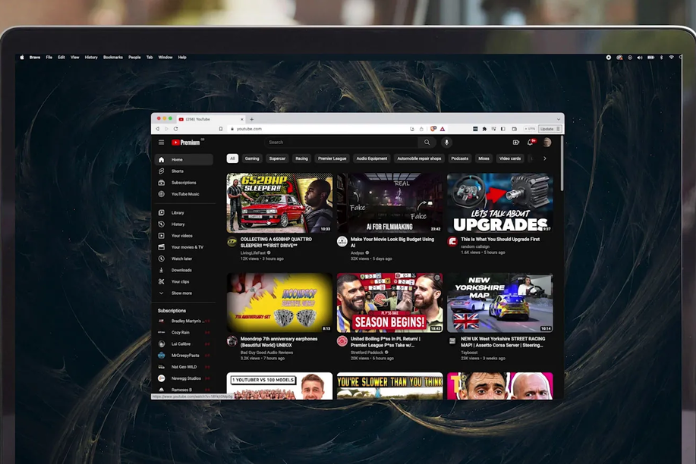
2. To utilize all the features, including making and managing playlists, log in to your YouTube account.
3. Look for the music you wish to include in your playlist. To locate certain music, use the search bar or look through the recommended tunes.
4. Songs can be added to a playlist by clicking on the three dots (menu) next to the song and choosing “Add to playlist.” Make a new playlist or select an already-existing one.
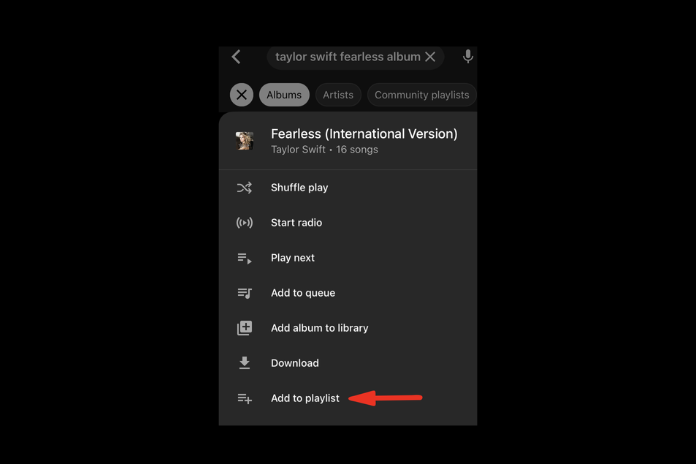
5. When prompted, select “New playlist” to start a new playlist. Choose the privacy options (public, unlisted, or private) and give your playlist a name.
6. Use the same procedure to keep looking for songs and adding them to your playlist
7. You can change the order of the songs in the playlist by dragging and dropping them. You can also change the cover photo, description, and title of the playlist.
8. Ensure that you select “Save” in order to save your playlist with all of the new music included.
Also Read: AirTag Wallet: The Ultimate Solution for Your Lost Valuables!
YouTube Music Playlist Benefits:
- Customization: You may make playlists on YouTube Music that are based on your interests, hobbies, or favorite musicians to make your listening experience more unique.
- Find New Music: You can find new music by listening to playlists that other users or YouTube Music have put together. You frequently find music and artists on these playlists that you might not have otherwise heard of.
- Organizational Ease: Using playlists makes managing your music simple. You can easily locate the perfect music for every occasion by creating distinct playlists for activities like road trips, workouts, and leisure.
- Sharing and Working Together: You can work on playlists with other people or share your playlists with friends. A shared music experience is made possible through the social component of YouTube Music playlists.
- Offline Listening: Playlists can be downloaded from YouTube Music for offline listening, letting you listen to your favorite songs without the need for an online connection.
- Sync Across Devices: Your playlists are accessible from your computer, tablet, phone, and other compatible devices thanks to device syncing.
Types of YouTube Music Playlists:
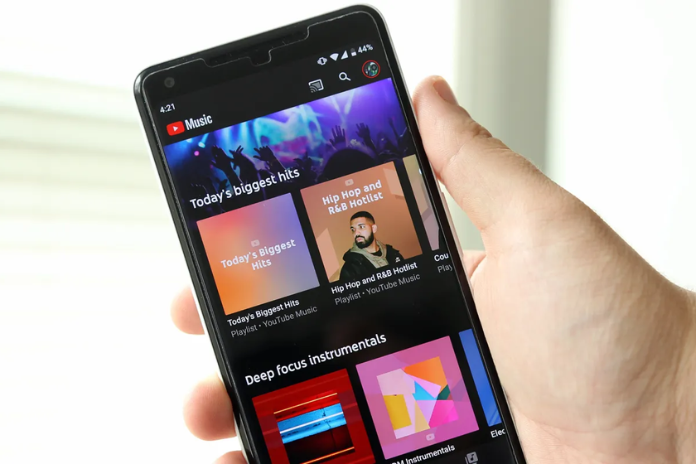
- Personal Playlists: These are playlists made by specific users according to their own tastes and preferences. They can include daily mixes and playlists with specific themes.
- Official Artist Playlists: These are playlists that artists have put together and curated, highlighting their favorite songs, collaborations, and sources of inspiration.
- YouTube Music Mixes: YouTube Music Mixes are carefully crafted playlists that are generated by YouTube Music given your listening habits and tastes. Examples of these are “Discover Mix,” “My Mix,” and “New Release Mix.”
- Community Playlists: Playlists created by the YouTube Music community, in which members work together to curate a variety of musical selections.
Also Read: A Comprehensive Guide on How to View Hidden Files on Mac?
Conclusion
For music lovers, YouTube Music playlists are an invaluable resource that provides a carefully chosen and customized method of arranging and listening to their preferred tracks. You may curate playlists for particular activities, moods, or genres with YouTube Music, which offers a smooth curating platform.
YouTube Music playlists improve the whole music streaming experience by allowing users to share, collaborate, and find new music, which makes it more interesting and pleasurable for users.
