Smartphones have become essential tools in the fast-paced world of technology, meeting a wide range of demands from productivity to entertainment to communication. As a leader in the smartphone market, Apple’s iPhone is always improving to offer a smooth user experience.
iPhone widgets are one of the most notable features that was added in the last few years. The home screen of the iPhone is changed by these widgets, which improve productivity by facilitating easy access to information.
This post will explore the world of iPhone widgets, including their definition, usage, and effects on your mobile experience.
Understanding iPhone Widgets:
On the iPhone, widgets are compact, interactive modules that you can use directly from the home screen to display information or carry out particular tasks. Widgets provide real-time updates and functionality without requiring the user to open the appropriate app, in contrast to standard app icons.
With the release of iOS 14, Apple increased the capability of widgets and allowed users to further customize their home screens. These days, widgets can show a variety of content in different sizes, including news, calendar events, fitness data, and weather updates.
How to Add Widgets to Your iPhone?
It is easy to add widgets to your iPhone:
1. To begin, press and hold wherever on the home screen of your iPhone. The apps will begin to jiggle as a result, signaling that you are in edit mode.

2. Hit the ‘+’ symbol located in the upper left corner. Locate and hit the ‘+’ symbol located in the upper left corner of the screen. You’ll reach the widget selection menu as a result.
3. You can use the search bar to find a specific widget or browse through the ones that are available. Widgets are arranged according to the applications that may support them.
4. After deciding on a widget, you must choose its size. There are different sizes for widgets, and the sizes that are available depend on the app and the widget.
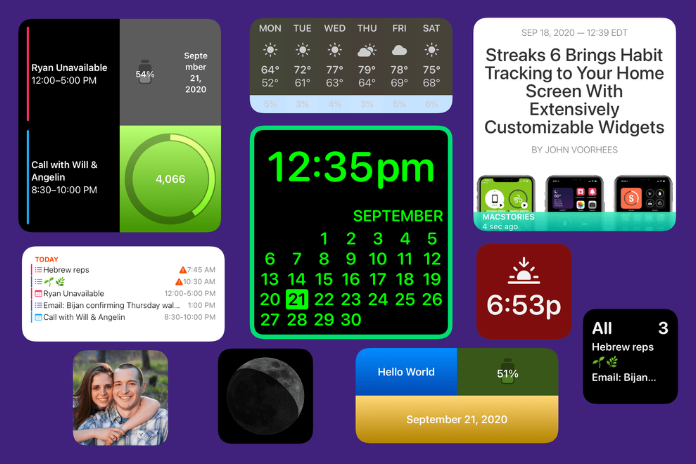
5. Use Drag to Place or Tap “Add Widget”: Once the size has been chosen, click “Add Widget.” Another option is to drag the widget around your home screen to the desired spot.
6. You can customize some widgets. Select “Edit Widget” to change a widget’s content or settings once you tap and hold it.
7. Click “Done” to end edit mode if you’re happy with the widget’s positioning and customization.
Also Read: Exploring Apple Freeform: A Revolution in Digital Creativity!
Types of Widgets
There are several types and functions of widgets. The following are some typical widget kinds that you may come across:
- Information Widgets: These show important data, such as stock market data, news headlines, upcoming calendar events, and weather updates.
- Utility Widgets: These program functions and actions, such as making a new note or setting a reminder, can be quickly accessed using utility widgets.
- Health and Fitness Widgets: Designed for users who are concerned about their health, these widgets show activity rings, step counts, fitness scores, and other health-related data.
- Smart Stack: The widget stack known as the “Smart Stack” employs artificial intelligence (AI) to determine which widget is most appropriate for you given your usage habits and the time of day.
- Battery Widget: The battery life of your iPhone and any linked gadgets, like your Apple Watch or AirPods, are displayed using the Battery Widget.
Effect on the User’s Experience

Widgets for iPhones have significantly changed the user experience in general:
- Productivity and Efficiency: Without having to launch the related software, widgets let users access information and complete tasks quickly. By cutting down on the amount of time spent switching between apps, this increases productivity.
- Customization: A high level of customization is provided by widgets, allowing users to customize their home screens to fit their requirements and tastes. The widgets that are most important to users can be selected and arranged for convenient access.
- Information at a Glance: Widgets give consumers access to information at a glance, enabling them to acquire updates on events, news, weather, and other data with just a quick peek at their home screen.
- Real-Time Updates: Users may stay up to speed on important information without having to open apps on a regular basis thanks to real-time updates. For updates that are time-sensitive, like news or weather changes, this is really helpful.
- Decreased App Overload: Users can lessen app overload and maintain a more organized home screen by grouping pertinent information into widgets. This lessens clutter and simplifies the user interface.
Also Read: How to Change Your Gmail Password on Android/ iPhone/iPad? A Complete Guide in 2023!
iPhone Widgets’ Future
There appears to be a bright future ahead for iPhone widgets as long as Apple keeps innovating and improving its operating system. With every new iOS release, we can anticipate more customization possibilities, enhanced widget functionality, and a wider selection of supported apps.
It’s possible that widgets may become even more essential to the iOS experience, obfuscating the distinction between widgets and standard apps while enhancing efficiency and user interaction.
Conclusion
iPhone widgets have completely transformed how people interact with their gadgets. They provide a flexible, adaptable, and effective way to accomplish activities and obtain important information.
Widgets allow users to customize their iPhone experience, which boosts productivity and makes iPhones even more useful in day-to-day life. We should expect even more intriguing discoveries in the field of iPhone widgets as the ecosystem develops.
