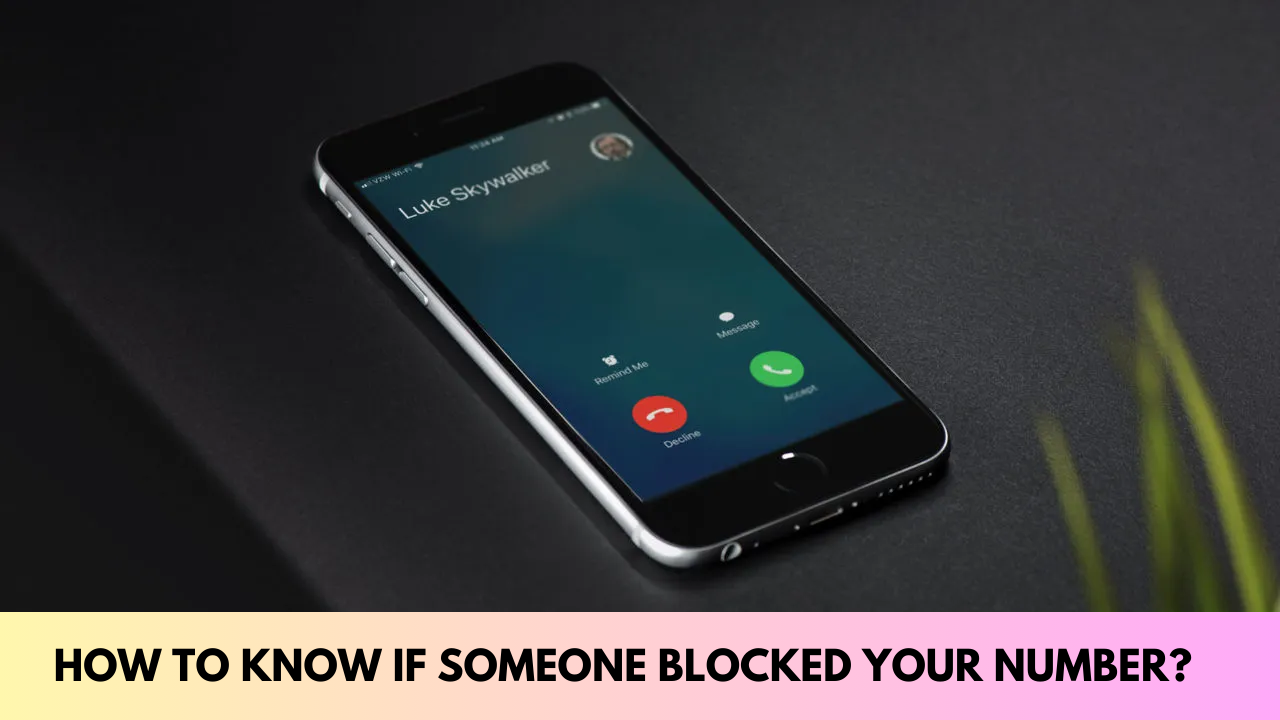Blocking someone’s number is one of the quickest methods to stop communicating with them, even if it has become easier to stay in touch with individuals all over the world. And it can be a very unpleasant and possibly upsetting experience if it occurs to you.
However, figuring out if someone has banned your number might be challenging. We, therefore, want to demystify some of the reasons why you might feel that your talks are suddenly being neglected by investigating how you might determine whether that has occurred.
Though it’s advisable not to push the matter too hard as you run the danger of violating someone’s privacy, be aware that your block may have been imposed for legitimate or improper reasons.
How to Know if Someone Blocked Your Number?
The telltale signs of a blocked number vary depending on whether they’ve blocked your number with their wireless provider or on their phone.
However, other circumstances, such as a downed cell tower, a dead battery or turned off phone, or the activation of Do Not Disturb, may also result in comparable outcomes. Bring out your inner investigator and let’s look at the proof.
Hint 1: Unusual Messages When You Call

People often don’t want you to know for sure when they’ve blocked you, and there isn’t a standard message for banned numbers.
It is likely that they have blacklisted your number through their wireless carrier if you receive an unusual message that you have never received before. Although the message differs depending on the carrier, it often sounds like this:
- This person you are trying to reach is not available.
- The individual you are attempting to reach is not currently taking calls.”
- The number you are attempting to reach is currently unavailable.”
- The evidence indicates that you have been blocked if you call once a day for two or three days and receive an identical message each time.
Hint 2: The Number of Rings
One good indicator that you are banned is if your call ends in voicemail with only one ring or no ring at all. In this instance, the user has blocked numbers using their phone’s function.
You can be fairly certain that your number is blocked if you try calling once a day for a few days and receive the same response each time.
You are most likely not blocked (yet), but the person is either refusing or ignoring your calls if you hear three to five rings before your call goes to voicemail.
Hint 3: Busy Signal or Fast Busy Followed by Disconnect

It’s conceivable that your number has been blacklisted by their wireless provider if you have a busy signal or quick busy signal before your call is disconnected.
Test calls that yield the same result several days in a row should be interpreted as proof that you have been blocked.
Although some carriers still utilize it, this is the least prevalent clue among the various ones that point to a banned number.
The likelihood of this outcome is much higher if there are technical issues with your carrier or theirs. Make a call to someone else to confirm, especially if they are on the same carrier as the individual you are attempting to reach.
You can also get more information by texting the number. Send a text and check to see if the iMessage interface seems the same and if you can see that it was delivered, for example, if you were both using iMessage on your iPhone and you suddenly became suspicious as to whether they had blocked you.
If it appears to be a regular SMS and you are unable to send it, they may have blocked you.
One exception, though, is if they’ve simply disabled iMessage or if their device no longer supports it.
Also Read: Everything You Need to Know About the Apple Pencil 1 Gen: Features, Compatibility, and Usage
How to Handle If Someone Blocks Your Phone Number?
There are a few ways to get through or confirm if your number is banned, even while there is nothing you can do to have the block lifted from the phone or wireless provider.
Try one of the below choices; if, if they don’t respond, you get a different answer or hint from the list above, consider it proof that you’ve been blocked.
- When you call, use *67 to disguise your number from their caller ID.
- To disable caller ID on outgoing calls, use your phone’s settings to hide your number.
- Use a friend’s phone to give them a call, or ask a reliable buddy to do it on your behalf.
- Inquire directly with them via email or social media to find out whether they have blocked you.
- Using a virtual phone number or internet calling service—which you can obtain with free internet phone call apps—is another method to get around a block.
The recipient’s phone will display the new number—rather than your actual one—when an alternate number is used to place the outgoing call, preventing the block.