You may find out more about how Fakespot can enhance your online purchasing experience by learning how to utilize it to identify phony reviews.
After analyzing the reviews, Fakespot assigns a higher rating to each product. The program also has other elements that will help you choose the finest items for your requirements.
For instance, the veracity of the reviews for each product is rated.
How Do I Use the Analysis Tool for Fakespots?
If you want to know how Fakespot stacks up against ReviewMeta, continue reading this post.
See a thorough study of the patterns in the reviews by clicking the Analyze Reviews button.
Option 1: Use the Fakespot Website
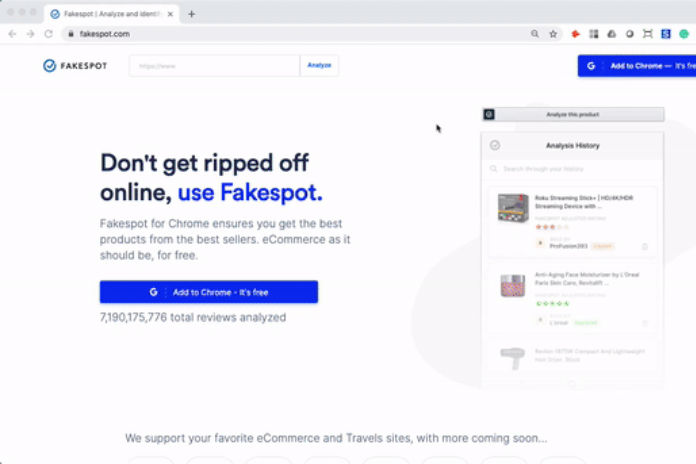
- Look for the product you wish to buy on Amazon.
- The product URL on Amazon can be copied and pasted into the toolbar on the Fakespot website’s main page.
- To analyze, click the button.
- A window displaying an analysis of the product reviews will open.
Note: Unlike the phony peer reviews from Hindawi Publishing Corporations, Fakespot is unable to verify journal reviews.
Option 2: Use the Chrome Extension
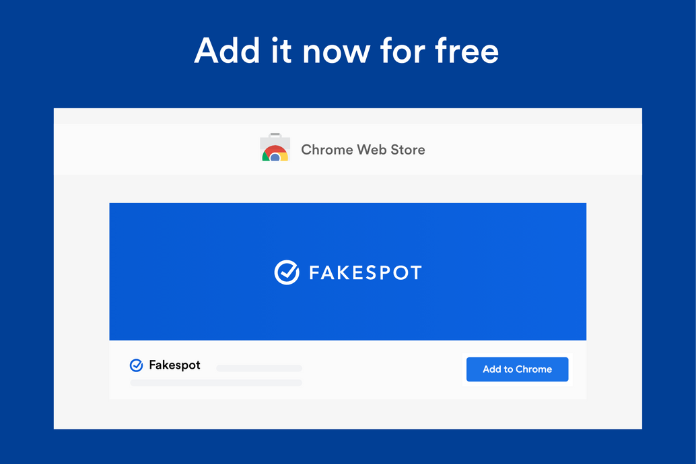
- Install the Chrome plugin called Fakespot. All you have to do to complete this easy process is click “Add to Chrome.”
- You’ll see a prompt asking you to adjust some permissions.
- Navigate through Amazon or any other retail website with the plugin activated.
- The product’s grade will be immediately displayed as a badge.
- To obtain a detailed analysis of the reviews, click the grade.
Option 3: Use the App
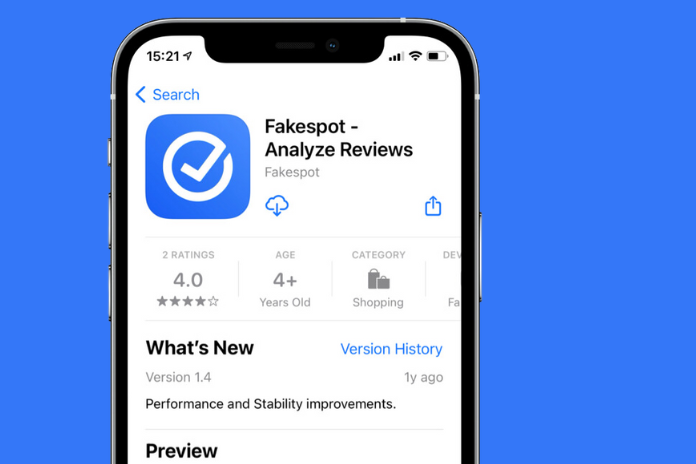
Get the app from the Apple Store or Play Store. Setting up your action button is something Apple will want you to do, but it is not necessary for an Android device.
- Look through Amazon for the item you wish to buy.
- Locate and open the “Share” option by tapping the three vertical dots located on the right side of your browser.
- Within the share option is where you will discover the “Analyze with Fakespot” option.
- What happens if you want to use a different program that supports the analyzing tool to examine a product? The option is located within the share button.
Keep in mind that you have more control over everything you see if you use the Fakespot Chrome addon. For instance, you can decide whether to view the Fakespot rating in addition to or instead of the Amazon rating alone. This was one strategy Amazon used to forge closer ties with customers and combat the issue of phony reviews.
Also Read: How to Use iPhone Google Lens? A Step-By-Step Guide in 2023!
Features of Fakespot
Features of Fakespot include the following:
1. Offers
You can view more reasonably priced listings of the goods you wish to purchase on other websites by using this function. It can also be used to compare prices for the item you wish to buy.
2. Fakespot Guard
With the use of a caution mark, it can identify dubious merchants. Genuine merchants will have the designation “Approved” on their products. You can also be advised to buy the same goods from a vendor that has a stellar reputation.
3. Review Analysis
You’ll learn the salient features that set the phony reviews apart. For example, you may see how the product differs in terms of cost, value, marketability, and packaging.
Also Read: Old Phones: Exploring the Top Handsets to Buy in 2023!
How the Fakespot Tool Analysis Tool Works?
How Evaluations Are Examined
Every product in an online store is rated from “A” to “F” by Fakespot. The rating is determined using the following formula:
- A or B: Trustworthy evaluations.
- C – A combination of trustworthy and untrustworthy reviews are present.
- D and F: Hardly any trustworthy evaluations.
A product that has a “B” rating is nonetheless legitimate; other reviews, however, clearly show evidence of being untrustworthy.
It’s also critical to remember that the ratings represent merely the review’s dependability.
See our list of the top Amazon review checkers and our post on how to identify phony Google reviews for additional information regarding reviews.
