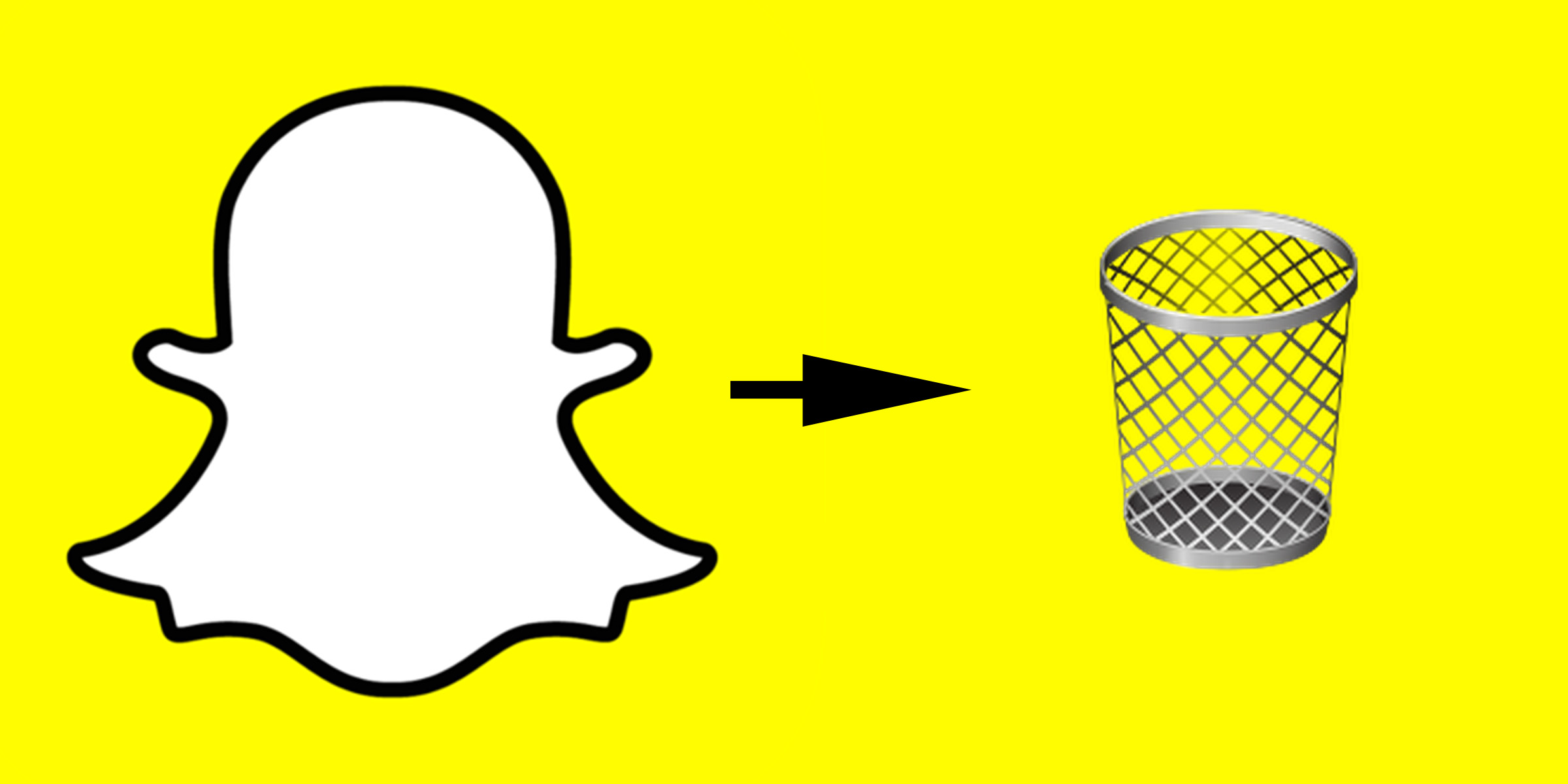How Do I Make My Snapchat Account Inactive or Remove It?
Use the instructions below to deactivate or delete your Snapchat account. An account can still be revived within the 30-day period that follows when this deactivates it.
The account will be completely deactivated after thirty more days.
Deactivate or Delete Your Snapchat Account on Android or The Web

Open the Snapchat accounts interface and log in.
Select ‘Delete my account’.
Enter your passcode.
‘Continue’ to verify the deletion or deactivation of your account
Read More: Step-by-Step Guide for Hiding Whatsapp DP
Deactivate or Delete Your Snapchat Account on IOS…
To access Settings, tap the settings button on the Profile screen.
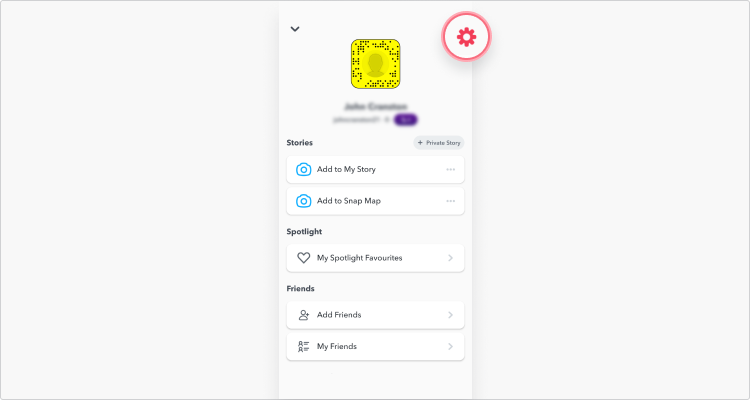
Navigate to ‘Account Actions’ by scrolling down.
Select ‘Delete Account’.
Open the Snapchat accounts interface and log in.
Select ‘Delete my account’.
Enter your passcode.
‘Continue’ to verify the deletion or deactivation of your account
Read More: Why Instagram Is Still King Of Social Media In 2023